SEOBook Support > Troubleshooter
Site / Account Troubleshooter
Troubleshooters allow you to sort through categories to reveal solutions. Please choose the category that is related to your area of interest in order to learn how to fix specific problems, perform important procedures, and read useful overviews.
Our knowledgebase also lists answers to dozens of common questions.
Using SEO Tools
Learn how to get the most out of our free & paid SEO tools.
Free Tools
We showcase many free SEO tools at tools.seobook.com. In addition to promoting our free tools and premium tools, we also recommend relevant internet marketing tools from third party vendors.
We give away some of our Firefox extensions in a package on this page. After you have set up your free basic account, and logged into it, you can download all the free SEO tools here. If you have not created an account or have not logged in you will not be able to download those free tools.
Free SEO Tool Issues?
SEO Tool Usage + Configuration Instructions
For your convenience here are links to the official resource centers for SEO 4 Firefox, Rank Checker, the SEO Toolber, & the download page. (The download page requires you set up a free account and login to it).
Need to Uninstall a Tool?
If you would like to uninstall something here are 2 ways to do that.
Paid Tools
All of our premium SEO tools are accessible to logged in paid members on this page.
Account Permissions Issues
How to verify and ensure your account is working properly.
Verifying Subscription Status
If you are having issues accessing your account please login to Paypal and verify your payment went through and that your subscription is still active.If you change credit cards or cancel for some other reason your account permissions are typically immediately locked out. If your account is locked out and you want a pro-rated refund for unused credits, please read this article for instructions on how to get a pro-rated refund. If you need help re-enabling your account please submit a ticket and we will promptly respond to help get your account active again.Logging In
If you forgot your username you can typically enter your email address in as your username and login. If you forgot your password you can request a password reset for the training program & blog here and a password reset for the community forums here.If there are issues with retrieving your account details using the above links please submit a ticket with your username and/or your Paypal email address and we will promptly investigate the issue and get your account working as soon as possible.
Accessing Community Forums
In some cases with vBulletin forums cookies issues can cause users to be redirected back to the login page after logging in. In our experience the easiest way to fix this issue is to clear cookies, close your browser, and re-open your browser.Another option is to try logging into the forums while using another browser. We highly recommend installing Firefox as a second browser if you are not yet using Firefox.If neither of the above are working then it might be best to try to reset your password and see if that fixes the issue. If that does not fix the issue, please submit a ticket and we will manually reset your password and verify your account works on our end.
Rejoining
If you cancel you can rejoin again at a later date. In fact, most members who cancel and try other internet marketing sites end up quickly re-joining this site again. The level of interactivity and quality of discussion in our member forums are simply unmatched.If you have account permissions issues when you try to rejoin please submit a ticket including your username and we will help clear up any permissions issues on our end.
Site Navigation
This guide outlines how to get the most out of our SEO training program using 4 different navigation strategies - beginner's guides, default navigation, sitemap, and site search.
Welcome
This forum thread welcomes new members to the site, and offers tips on how to work through the site.
The SEO Training program summary comes with an article that aims to put SEO in perspective, and 2 overview checklists - a shortened one and a more turough version.
The Blogger's Guide to SEO is focused on blogs, but 99% of the ideas in it apply to just about any website, especially since SEO is becoming a social activity.
We also offer 2 autoresponder sequences:
- The free autoresponder is more basic, but helps put the SEO process in context, and is a good spot to start if you are new to the field.
- The exclusive autoresponder for paid members is more advanced, offering my 10 most profitable SEO tips.
Sitemap
Training Program
You can view the homepage of our SEO training program here http://training.seobook.com/
The entire sitemap for our SEO training program here http://training.seobook.com/site-map
The advanced members only autoresponder is here
http://training.seobook.com/advanced-autoresponder
The exclusive newsletter is here http://training.seobook.com/month
Exclusive SEO tools are located here http://training.seobook.com/internet-marketing-tools
Exclusive SEO videos are located here http://training.seobook.com/videos
SEO Community Forums
Our private forums are located here http://community.seobook.com/, and we highlight some of the best threads here http://community.seobook.com/index2.php. The forums also have a search function and a get posts feature which allows you to get new posts, or posts from any day within the last 7 days.Free Parts of the Site
Our basic free autoresponder sequence is here
http://www.seobook.com/autoresponder-options
Our public tools are located here http://tools.seobook.com/
Our public videos are located here http://video.seobook.com/
Our blog is located here http://www.seobook.com/blog
Site Search
The following search boxes will allow you to search through the SEO Book site.
Global Search
This uses a Google custom search engine to search the publicly accessible portions of the site. It also searches the headlines of our exclusive SEO training content, but the forum search is only available to people logged into the forums.
Training Search
This search box searches the full text of the members only training program + monthly newsletters inside the training program.
Forum Search
This search box searches through our exclusive forum. Please note that this search will not work unless you are logged into your account and are an active paying member to the site.

 On
On  In the
In the  The training section of the site also lists global navigational options in the left rail.
The training section of the site also lists global navigational options in the left rail.
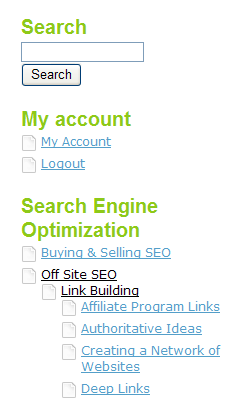 Within each parent section we highlight the deeper related articles in the content area.
Within each parent section we highlight the deeper related articles in the content area.




